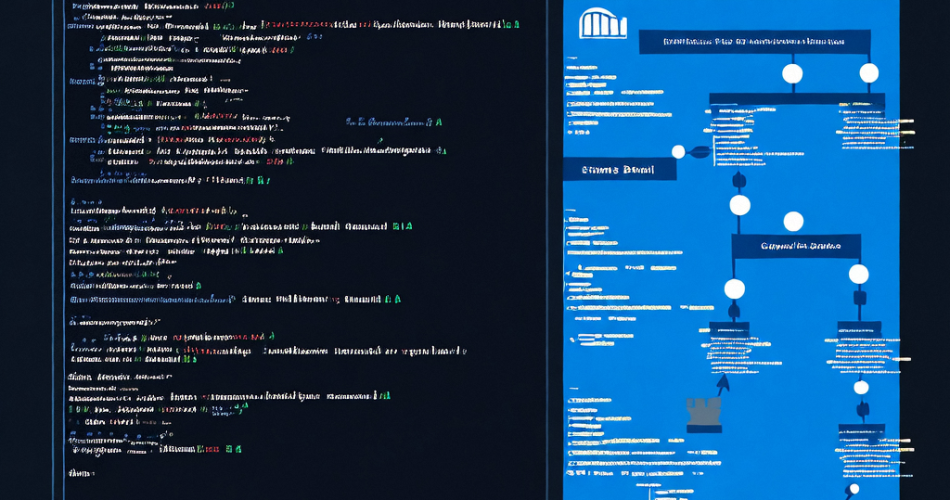目录
- 健康检查的重要性
- Spring Boot Actuator 简介
- 内置健康指标概述
- 自定义健康指标的设计模式
- 实现 HealthIndicator 接口
- 继承 AbstractHealthIndicator 类
- CompositeHealthContributor 实现复合指标
- 健康指标的高级模式
- 基于状态模式的健康指标
- 策略模式在健康检查中的应用
- 观察者模式与健康事件通知
- 装饰器模式增强健康信息
- 最佳实践
- 性能考量
- 异步健康检查
- 缓存策略
- 故障隔离
- 集成与部署
- 与 Kubernetes 集成
- 与监控系统集成
- 实战案例分析
- 总结
健康检查的重要性
在现代微服务架构中,健康检查已经成为系统可靠性的核心组成部分。一个完善的健康检查机制不仅能够帮助开发人员及时发现和解决问题,还能为自动化运维提供基础支持。特别是在云原生环境下,容器编排系统(如 Kubernetes)通过健康检查来决定服务实例的生命周期管理。
健康检查主要解决以下问题:
- 服务可用性检测:确定服务是否能够处理请求
- 依赖服务状态监控:检查与外部系统的连接状态
- 资源状态监控:监控关键资源如内存、磁盘空间等
- 自愈能力支持:为服务的自动重启、扩缩容提供决策依据
Spring Boot 通过 Actuator 模块提供了强大而灵活的健康检查功能,允许开发者自定义健康指标,以适应不同的业务场景。
Spring Boot Actuator 简介
Spring Boot Actuator 是 Spring Boot 的一个子项目,它为 Spring Boot 应用程序提供了生产级别的监控和管理功能。Actuator 通过 HTTP 端点或 JMX 将操作信息暴露出来,包括健康状况、指标、环境变量、线程转储等。
要在 Spring Boot 项目中使用 Actuator,首先需要添加相关依赖:
<dependency>
<groupId>org.springframework.boot</groupId>
<artifactId>spring-boot-starter-actuator</artifactId>
</dependency>
Actuator 默认提供了 /actuator/health 端点,用于显示应用程序的健康信息。这个端点聚合了系统中所有注册的 HealthIndicator 实例的状态,根据预定义的规则计算出应用的整体健康状态。
健康端点的基本配置在 application.properties 或 application.yml 中:
management:
endpoints:
web:
exposure:
include: health,info
endpoint:
health:
show-details: always
show-details 属性有三个可选值:
never:从不显示详细信息(默认值)when-authorized:仅向授权用户显示详细信息always:始终显示详细信息
内置健康指标概述
Spring Boot 提供了多种内置的健康指标,用于检查常见的系统组件:
- DiskSpaceHealthIndicator:检查磁盘空间
- DataSourceHealthIndicator:检查数据库连接
- RedisHealthIndicator:检查 Redis 连接
- MongoHealthIndicator:检查 MongoDB 连接
- CassandraHealthIndicator:检查 Cassandra 连接
- RabbitHealthIndicator:检查 RabbitMQ 连接
- ElasticsearchHealthIndicator:检查 Elasticsearch 连接
- SolrHealthIndicator:检查 Solr 连接
- LdapHealthIndicator:检查 LDAP 连接
查看一个典型的健康检查响应:
{
"status": "UP",
"components": {
"db": {
"status": "UP",
"details": {
"database": "H2",
"validationQuery": "isValid()"
}
},
"diskSpace": {
"status": "UP",
"details": {
"total": 250686575616,
"free": 99619450880,
"threshold": 10485760
}
},
"redis": {
"status": "UP",
"details": {
"version": "5.0.7"
}
}
}
}
健康状态主要有以下几种:
UP:组件健康DOWN:组件不健康OUT_OF_SERVICE:组件暂时停止服务UNKNOWN:组件状态未知
自定义健康指标的设计模式
虽然 Spring Boot 提供了丰富的内置健康指标,但在实际应用中,我们常常需要根据业务场景开发自定义的健康指标。下面介绍几种实现自定义健康指标的设计模式。
实现 HealthIndicator 接口
最直接的方式是实现 HealthIndicator 接口,该接口只有一个 health() 方法需要实现:
package org.springframework.boot.actuate.health;
@FunctionalInterface
public interface HealthIndicator {
Health health();
}
实现示例:
import org.springframework.boot.actuate.health.Health;
import org.springframework.boot.actuate.health.HealthIndicator;
import org.springframework.stereotype.Component;
@Component
public class CustomHealthIndicator implements HealthIndicator {
@Override
public Health health() {
boolean isHealthy = checkHealth(); // 执行实际的健康检查逻辑
if (isHealthy) {
return Health.up()
.withDetail("customKey", "customValue")
.build();
} else {
return Health.down()
.withDetail("error", "Service is not available")
.build();
}
}
private boolean checkHealth() {
// 实现具体的健康检查逻辑
return true;
}
}
这种方式适合简单的健康检查场景。Actuator 会自动检测类路径中所有实现了 HealthIndicator 接口的 Bean,并将其注册为健康检查的一部分。健康检查的名称默认取自 Bean 的名称,去掉 “HealthIndicator” 后缀。例如,CustomHealthIndicator 会注册为 “custom”。
继承 AbstractHealthIndicator 类
对于复杂的健康检查逻辑,可以继承 AbstractHealthIndicator 类,它提供了异常处理和健康状态构建的通用框架:
import org.springframework.boot.actuate.health.AbstractHealthIndicator;
import org.springframework.boot.actuate.health.Health;
import org.springframework.stereotype.Component;
@Component
public class DatabaseHealthIndicator extends AbstractHealthIndicator {
private final DataSource dataSource;
public DatabaseHealthIndicator(DataSource dataSource) {
this.dataSource = dataSource;
}
@Override
protected void doHealthCheck(Health.Builder builder) throws Exception {
try (Connection connection = dataSource.getConnection();
Statement statement = connection.createStatement();
ResultSet resultSet = statement.executeQuery("SELECT 1")) {
if (resultSet.next() && resultSet.getInt(1) == 1) {
builder.up()
.withDetail("database", connection.getMetaData().getDatabaseProductName())
.withDetail("version", connection.getMetaData().getDatabaseProductVersion());
} else {
builder.down().withDetail("error", "Database query failed");
}
} catch (SQLException e) {
builder.down().withDetail("error", e.getMessage());
}
}
}
AbstractHealthIndicator 会自动处理健康检查过程中的异常,并将其转换为 DOWN 状态,这样可以简化异常处理逻辑。
CompositeHealthContributor 实现复合指标
在某些情况下,我们需要将多个相关的健康检查组合成一个统一的健康指标。Spring Boot 提供了 CompositeHealthContributor 接口来实现这一目的:
import org.springframework.boot.actuate.health.CompositeHealthContributor;
import org.springframework.boot.actuate.health.HealthContributor;
import org.springframework.boot.actuate.health.NamedContributor;
import org.springframework.stereotype.Component;
import java.util.HashMap;
import java.util.Iterator;
import java.util.Map;
@Component
public class ExternalServicesHealthIndicator implements CompositeHealthContributor {
private final Map<String, HealthContributor> contributors = new HashMap<>();
public ExternalServicesHealthIndicator(
PaymentServiceHealthIndicator paymentService,
NotificationServiceHealthIndicator notificationService,
AuthServiceHealthIndicator authService) {
contributors.put("payment", paymentService);
contributors.put("notification", notificationService);
contributors.put("auth", authService);
}
@Override
public HealthContributor getContributor(String name) {
return contributors.get(name);
}
@Override
public Iterator<NamedContributor<HealthContributor>> iterator() {
return contributors.entrySet().stream()
.map(entry -> NamedContributor.of(entry.getKey(), entry.getValue()))
.iterator();
}
}
这样,在健康端点的响应中,这些相关的服务会被分组在一起:
{
"status": "UP",
"components": {
"externalServices": {
"status": "UP",
"components": {
"payment": {
"status": "UP",
"details": { /* ... */ }
},
"notification": {
"status": "UP",
"details": { /* ... */ }
},
"auth": {
"status": "UP",
"details": { /* ... */ }
}
}
},
// 其他健康指标...
}
}
健康指标的高级模式
除了基本的实现方式外,我们可以结合设计模式来构建更加灵活和可维护的健康指标系统。
基于状态模式的健康指标
状态模式允许对象在其内部状态改变时改变其行为。在健康检查中,我们可以使用状态模式来表示服务的不同健康状态,并为每种状态定义特定的行为:
// 健康状态接口
public interface HealthState {
Health getHealth();
}
// 正常状态
public class UpState implements HealthState {
@Override
public Health getHealth() {
return Health.up().withDetail("message", "Service is working normally").build();
}
}
// 故障状态
public class DownState implements HealthState {
private final String reason;
public DownState(String reason) {
this.reason = reason;
}
@Override
public Health getHealth() {
return Health.down().withDetail("error", reason).build();
}
}
// 降级状态
public class DegradedState implements HealthState {
private final String feature;
public DegradedState(String feature) {
this.feature = feature;
}
@Override
public Health getHealth() {
return Health.status("DEGRADED")
.withDetail("message", "Service is degraded")
.withDetail("affectedFeature", feature)
.build();
}
}
// 健康指标类
@Component
public class StatefulServiceHealthIndicator implements HealthIndicator {
private HealthState currentState = new UpState();
public void setState(HealthState state) {
this.currentState = state;
}
@Override
public Health health() {
return currentState.getHealth();
}
}
这种模式允许服务根据内部逻辑动态切换健康状态,而不需要在 health() 方法中编写复杂的条件判断。
策略模式在健康检查中的应用
策略模式定义了一系列算法,将每个算法封装起来,并使它们可以互换。在健康检查中,我们可以使用策略模式来实现不同的检查策略:
// 健康检查策略接口
public interface HealthCheckStrategy {
Health check();
}
// HTTP 请求检查策略
@Component
public class HttpRequestStrategy implements HealthCheckStrategy {
private final RestTemplate restTemplate;
private final String serviceUrl;
public HttpRequestStrategy(RestTemplate restTemplate, @Value("${service.url}") String serviceUrl) {
this.restTemplate = restTemplate;
this.serviceUrl = serviceUrl;
}
@Override
public Health check() {
try {
ResponseEntity<String> response = restTemplate.getForEntity(serviceUrl + "/health", String.class);
if (response.getStatusCode().is2xxSuccessful()) {
return Health.up()
.withDetail("status", response.getStatusCode())
.withDetail("response", response.getBody())
.build();
} else {
return Health.down()
.withDetail("status", response.getStatusCode())
.build();
}
} catch (Exception e) {
return Health.down()
.withDetail("error", e.getMessage())
.build();
}
}
}
// TCP 连接检查策略
@Component
public class TcpConnectionStrategy implements HealthCheckStrategy {
private final String host;
private final int port;
private final int timeout;
public TcpConnectionStrategy(
@Value("${service.host}") String host,
@Value("${service.port}") int port,
@Value("${service.timeout:2000}") int timeout) {
this.host = host;
this.port = port;
this.timeout = timeout;
}
@Override
public Health check() {
try (Socket socket = new Socket()) {
socket.connect(new InetSocketAddress(host, port), timeout);
return Health.up()
.withDetail("connectedTo", host + ":" + port)
.build();
} catch (IOException e) {
return Health.down()
.withDetail("error", "Cannot connect to " + host + ":" + port)
.withDetail("exception", e.getMessage())
.build();
}
}
}
// 健康指标类
@Component
public class StrategicHealthIndicator implements HealthIndicator {
private final HealthCheckStrategy strategy;
public StrategicHealthIndicator(@Qualifier("httpRequestStrategy") HealthCheckStrategy strategy) {
this.strategy = strategy;
}
@Override
public Health health() {
return strategy.check();
}
}
通过依赖注入,我们可以轻松切换不同的健康检查策略,而不需要修改健康指标的实现。
观察者模式与健康事件通知
观察者模式定义了对象之间的一对多依赖关系,当一个对象状态改变时,它的所有依赖者都会收到通知。在健康检查中,我们可以使用观察者模式来实现健康状态变化的通知:
// 健康状态变化事件
public class HealthChangeEvent {
private final String indicatorName;
private final Status oldStatus;
private final Status newStatus;
private final long timestamp;
public HealthChangeEvent(String indicatorName, Status oldStatus, Status newStatus) {
this.indicatorName = indicatorName;
this.oldStatus = oldStatus;
this.newStatus = newStatus;
this.timestamp = System.currentTimeMillis();
}
// getters...
}
// 健康状态监听器接口
public interface HealthChangeListener {
void onHealthChange(HealthChangeEvent event);
}
// 告警监听器
@Component
public class AlertListener implements HealthChangeListener {
private final AlertService alertService;
public AlertListener(AlertService alertService) {
this.alertService = alertService;
}
@Override
public void onHealthChange(HealthChangeEvent event) {
if (event.getNewStatus() == Status.DOWN) {
alertService.sendAlert(
"Service Unhealthy",
String.format("Health indicator %s changed from %s to %s at %s",
event.getIndicatorName(),
event.getOldStatus(),
event.getNewStatus(),
new Date(event.getTimestamp()))
);
}
}
}
// 指标记录监听器
@Component
public class MetricsListener implements HealthChangeListener {
private final MeterRegistry registry;
public MetricsListener(MeterRegistry registry) {
this.registry = registry;
}
@Override
public void onHealthChange(HealthChangeEvent event) {
Tags tags = Tags.of(
"indicator", event.getIndicatorName(),
"status", event.getNewStatus().toString()
);
registry.counter("health.status.change", tags).increment();
}
}
// 可观察的健康指标
@Component
public class ObservableHealthIndicator implements HealthIndicator {
private final String name;
private final List<HealthChangeListener> listeners = new ArrayList<>();
private Status lastStatus = Status.UNKNOWN;
public ObservableHealthIndicator(@Value("${health.indicator.name:observable}") String name) {
this.name = name;
}
public void addListener(HealthChangeListener listener) {
listeners.add(listener);
}
@Override
public Health health() {
Health health = checkHealth();
Status currentStatus = health.getStatus();
if (lastStatus != currentStatus) {
notifyListeners(lastStatus, currentStatus);
lastStatus = currentStatus;
}
return health;
}
private Health checkHealth() {
// 实际的健康检查逻辑
boolean isHealthy = Math.random() > 0.3; // 模拟随机健康状态
if (isHealthy) {
return Health.up().build();
} else {
return Health.down().build();
}
}
private void notifyListeners(Status oldStatus, Status newStatus) {
HealthChangeEvent event = new HealthChangeEvent(name, oldStatus, newStatus);
for (HealthChangeListener listener : listeners) {
listener.onHealthChange(event);
}
}
@PostConstruct
public void registerListeners(List<HealthChangeListener> allListeners) {
for (HealthChangeListener listener : allListeners) {
addListener(listener);
}
}
}
通过观察者模式,我们可以在健康状态发生变化时触发各种操作,如发送告警、记录指标或更新监控面板,而不需要修改健康指标的核心逻辑。
装饰器模式增强健康信息
装饰器模式允许向现有对象动态添加新的行为。在健康检查中,我们可以使用装饰器模式来增强健康信息,例如添加性能指标、环境信息或历史数据:
// 健康指标装饰器接口
public interface HealthIndicatorDecorator extends HealthIndicator {
HealthIndicator getWrapped();
}
// 性能指标装饰器
@Component
public class PerformanceDecorator implements HealthIndicatorDecorator {
private final HealthIndicator wrapped;
public PerformanceDecorator(@Qualifier("databaseHealthIndicator") HealthIndicator wrapped) {
this.wrapped = wrapped;
}
@Override
public Health health() {
long startTime = System.currentTimeMillis();
Health health = wrapped.health();
long endTime = System.currentTimeMillis();
return Health.status(health.getStatus())
.withDetails(health.getDetails())
.withDetail("responseTime", endTime - startTime + "ms")
.build();
}
@Override
public HealthIndicator getWrapped() {
return wrapped;
}
}
// 环境信息装饰器
@Component
public class EnvironmentDecorator implements HealthIndicatorDecorator {
private final HealthIndicator wrapped;
private final Environment environment;
public EnvironmentDecorator(
@Qualifier("performanceDecorator") HealthIndicator wrapped,
Environment environment) {
this.wrapped = wrapped;
this.environment = environment;
}
@Override
public Health health() {
Health health = wrapped.health();
Map<String, Object> details = new HashMap<>(health.getDetails());
details.put("environment", environment.getActiveProfiles());
details.put("hostName", getHostName());
details.put("javaVersion", System.getProperty("java.version"));
return Health.status(health.getStatus())
.withDetails(details)
.build();
}
private String getHostName() {
try {
return InetAddress.getLocalHost().getHostName();
} catch (UnknownHostException e) {
return "unknown";
}
}
@Override
public HealthIndicator getWrapped() {
return wrapped;
}
}
// 健康历史记录装饰器
@Component
public class HistoryDecorator implements HealthIndicatorDecorator {
private final HealthIndicator wrapped;
private final Queue<HealthRecord> history = new LinkedList<>();
private final int historySize;
public HistoryDecorator(
@Qualifier("environmentDecorator") HealthIndicator wrapped,
@Value("${health.history.size:5}") int historySize) {
this.wrapped = wrapped;
this.historySize = historySize;
}
@Override
public Health health() {
Health health = wrapped.health();
HealthRecord record = new HealthRecord(
health.getStatus(),
new Date(),
health.getDetails()
);
updateHistory(record);
Map<String, Object> details = new HashMap<>(health.getDetails());
details.put("history", history);
return Health.status(health.getStatus())
.withDetails(details)
.build();
}
private void updateHistory(HealthRecord record) {
history.add(record);
while (history.size() > historySize) {
history.poll();
}
}
@Override
public HealthIndicator getWrapped() {
return wrapped;
}
static class HealthRecord {
private final Status status;
private final Date timestamp;
private final Map<String, Object> details;
public HealthRecord(Status status, Date timestamp, Map<String, Object> details) {
this.status = status;
this.timestamp = timestamp;
this.details = details;
}
// getters...
}
}
// 配置类
@Configuration
public class HealthIndicatorConfig {
@Bean
@Primary
public HealthIndicator decoratedHealthIndicator(HistoryDecorator decorator) {
return decorator;
}
}
通过装饰器模式,我们可以按需组合各种增强功能,使健康信息更加丰富和有用,而不需要修改原始健康指标的实现。
最佳实践
在设计和实现自定义健康指标时,需要考虑以下最佳实践,以确保系统的可靠性和性能。
性能考量
健康检查应该是轻量级的,不应该对系统性能产生显著影响。一些性能优化的建议:
- 避免阻塞操作:健康检查方法不应该包含长时间的阻塞操作,因为这可能会影响 Actuator 端点的响应时间。
// 不好的实践
@Override
public Health health() {
// 这可能会阻塞很长时间
boolean result = someExternalService.performLongRunningCheck();
return result ? Health.up().build() : Health.down().build();
}
// 好的实践
@Override
public Health health() {
// 设置超时,避免长时间阻塞
try {
CompletableFuture<Boolean> future = CompletableFuture.supplyAsync(() ->
someExternalService.performLongRunningCheck());
boolean result = future.get(2, TimeUnit.SECONDS);
return result ? Health.up().build() : Health.down().build();
} catch (TimeoutException e) {
return Health.unknown().withDetail("reason", "Check timed out").build();
} catch (Exception e) {
return Health.down().withDetail("error", e.getMessage()).build();
}
}
- 减少检查频率:对于消耗资源的健康检查,可以考虑减少检查频率。
@Component
public class CachingHealthIndicator implements HealthIndicator {
private Health cachedHealth;
private long lastCheckTime;
private final long cacheValidityMs;
public CachingHealthIndicator(@Value("${health.cache.validity:60000}") long cacheValidityMs) {
this.cacheValidityMs = cacheValidityMs;
}
@Override
public Health health() {
long now = System.currentTimeMillis();
if (cachedHealth == null || now - lastCheckTime > cacheValidityMs) {
cachedHealth = performActualHealthCheck();
lastCheckTime = now;
}
return cachedHealth;
}
private Health performActualHealthCheck() {
// 实际的健康检查逻辑
// ...
}
}
- 谨慎使用详细信息:健康检查响应中的详细信息应该是有用的,但不应该包含过多的数据。
// 不好的实践
@Override
public Health health() {
List<User> allUsers = userRepository.findAll(); // 可能有成千上万个用户
return Health.up().withDetail("users", allUsers).build(); // 包含过多数据
}
// 好的实践
@Override
public Health health() {
long userCount = userRepository.count();
return Health.up().withDetail("userCount", userCount).build(); // 只包含必要的摘要信息
}
异步健康检查
对于需要执行耗时操作的健康检查,可以考虑使用异步方式实现,以避免阻塞主线程:
@Component
public class AsyncHealthIndicator implements HealthIndicator {
private final Executor executor;
private volatile Health cachedHealth = Health.unknown().build();
public AsyncHealthIndicator(
@Qualifier("healthCheckExecutor") Executor executor,
@Value("${health.check.interval:30000}") long checkInterval) {
this.executor = executor;
scheduleHealthCheck(checkInterval);
}
private void scheduleHealthCheck(long checkInterval) {
executor.execute(() -> {
while (!Thread.currentThread().isInterrupted()) {
try {
cachedHealth = doHealthCheck();
Thread.sleep(checkInterval);
} catch (InterruptedException e) {
Thread.currentThread().interrupt();
break;
} catch (Exception e) {
cachedHealth = Health.down().withException(e).build();
try {
Thread.sleep(checkInterval);
} catch (InterruptedException ex) {
Thread.currentThread().interrupt();
break;
}
}
}
});
}
@Override
public Health health() {
return cachedHealth;
}
private Health doHealthCheck() {
// 执行实际的健康检查逻辑
try {
// 模拟耗时操作
Thread.sleep(500);
return Health.up().withDetail("checkedAt", new Date()).build();
} catch (Exception e) {
return Health.down().withException(e).build();
}
}
}
// 线程池配置
@Configuration
public class HealthCheckConfig {
@Bean
public Executor healthCheckExecutor() {
ThreadPoolTaskExecutor executor = new ThreadPoolTaskExecutor();
executor.setCorePoolSize(5);
executor.setMaxPoolSize(10);
executor.setQueueCapacity(25);
executor.setThreadNamePrefix("health-check-");
executor.initialize();
return executor;
}
}
通过异步健康检查,我们可以避免健康端点的请求被长时间阻塞,同时确保健康状态信息的及时更新。
缓存策略
对于复杂或资源密集型的健康检查,可以实现缓存策略以减少系统负载:
@Component
public class CachingHealthIndicator implements HealthIndicator {
private final Lock cacheLock = new ReentrantLock();
private Health cachedHealth = Health.unknown().build();
private long lastCheckTime = 0;
private final long cacheValidityMs;
private final Random jitter = new Random();
public CachingHealthIndicator(@Value("${health.cache.validity:60000}") long cacheValidityMs) {
this.cacheValidityMs = cacheValidityMs;
}
@Override
public Health health() {
long now = System.currentTimeMillis();
// 添加随机抖动,避免缓存同时过期
long jitterValue = jitter.nextInt((int) (cacheValidityMs * 0.1));
if (now - lastCheckTime > cacheValidityMs + jitterValue) {
if (cacheLock.tryLock()) {
try {
// 双重检查,避免多线程重复计算
if (now - lastCheckTime > cacheValidityMs + jitterValue) {
cachedHealth = performActualHealthCheck();
lastCheckTime = System.currentTimeMillis();
}
} finally {
cacheLock.unlock();
}
}
}
return cachedHealth;
}
private Health performActualHealthCheck() {
// 实际的健康检查逻辑
try {
// 模拟复杂的健康检查
Thread.sleep(200);
boolean isHealthy = Math.random() > 0.1; // 模拟健康状态
if (isHealthy) {
return Health.up()
.withDetail("checkTime", new Date())
.build();
} else {
return Health.down()
.withDetail("checkTime", new Date())
.withDetail("reason", "Random failure simulation")
.build();
}
} catch (Exception e) {
return Health.down()
.withDetail("error", e.getMessage())
.build();
}
}
}
这种缓存策略不仅可以减少系统负载,还可以通过添加随机抖动来避免缓存同时过期导致的请求峰值。
故障隔离
健康检查应该采用故障隔离机制,确保一个组件的健康检查失败不会影响其他组件:
@Component
public class IsolatedHealthIndicator implements CompositeHealthContributor {
private final Map<String, HealthContributor> contributors = new HashMap<>();
public IsolatedHealthIndicator(
ApplicationContext context,
@Value("${health.isolation.timeout:3000}") long timeoutMs) {
// 获取所有 HealthIndicator Bean
Map<String, HealthIndicator> indicators = context.getBeansOfType(HealthIndicator.class);
// 为每个指标创建隔离包装器
indicators.forEach((name, indicator) -> {
if (!(indicator instanceof CompositeHealthContributor) &&
!(name.equals("isolatedHealthIndicator"))) {
String contributorName = name.endsWith("HealthIndicator")
? name.substring(0, name.length() - "HealthIndicator".length())
: name;
contributors.put(contributorName,
new IsolatedHealthContributor(indicator, timeoutMs));
}
});
}
@Override
public HealthContributor getContributor(String name) {
return contributors.get(name);
}
@Override
public Iterator<NamedContributor<HealthContributor>> iterator() {
return contributors.entrySet().stream()
.map(entry -> NamedContributor.of(entry.getKey(), entry.getValue()))
.iterator();
}
static class IsolatedHealthContributor implements HealthIndicator {
private final HealthIndicator delegate;
private final long timeoutMs;
IsolatedHealthContributor(HealthIndicator delegate, long timeoutMs) {
this.delegate = delegate;
this.timeoutMs = timeoutMs;
}
@Override
public Health health() {
try {
Future<Health> future = CompletableFuture.supplyAsync(delegate::health);
return future.get(timeoutMs, TimeUnit.MILLISECONDS);
} catch (TimeoutException e) {
return Health.down()
.withDetail("error", "Health check timed out after " + timeoutMs + "ms")
.build();
} catch (Exception e) {
return Health.down()
.withDetail("error", e.getMessage())
.build();
}
}
}
}
通过这种方式,每个健康指标都在独立的线程中执行,并设置超时限制,确保一个指标的故障不会影响整个健康检查系统。
集成与部署
自定义健康指标的价值在于能够与更大的系统生态集成,支持自动化运维和监控。
与 Kubernetes 集成
Spring Boot 的健康端点可以轻松与 Kubernetes 的健康检查机制集成:
# Kubernetes Deployment 片段
apiVersion: apps/v1
kind: Deployment
metadata:
name: spring-app
spec:
template:
spec:
containers:
- name: spring-app
image: spring-app:latest
ports:
- containerPort: 8080
livenessProbe:
httpGet:
path: /actuator/health/liveness
port: 8080
initialDelaySeconds: 60
periodSeconds: 10
timeoutSeconds: 3
failureThreshold: 3
readinessProbe:
httpGet:
path: /actuator/health/readiness
port: 8080
initialDelaySeconds: 30
periodSeconds: 5
timeoutSeconds: 3
failureThreshold: 3
为了更好地支持 Kubernetes,可以在 Spring Boot 中配置单独的活性检查和就绪性检查组:
@Configuration
public class KubernetesHealthConfig {
@Bean
public HealthContributorRegistry healthContributorRegistry(
ApplicationContext applicationContext,
HealthEndpointGroups healthEndpointGroups) {
HealthContributorRegistry registry = new DefaultHealthContributorRegistry();
Map<String, HealthContributor> healthContributors =
applicationContext.getBeansOfType(HealthContributor.class);
healthContributors.forEach((name, contributor) -> {
if (name.endsWith("HealthIndicator")) {
String contributorName = name.substring(0, name.length() - "HealthIndicator".length());
registry.registerContributor(contributorName, contributor);
} else {
registry.registerContributor(name, contributor);
}
});
return registry;
}
@Bean
public HealthEndpointGroups healthEndpointGroups() {
// 定义活性检查组
Set<String> livenessEndpoints = new HashSet<>(Arrays.asList(
"diskSpace", "ping"
));
// 定义就绪性检查组
Set<String> readinessEndpoints = new HashSet<>(Arrays.asList(
"db", "redis", "kafka", "externalServices"
));
return HealthEndpointGroups.of(Map.of(
"liveness", new LivenessEndpointGroup(livenessEndpoints),
"readiness", new ReadinessEndpointGroup(readinessEndpoints)
));
}
static class LivenessEndpointGroup implements HealthEndpointGroup {
private final Set<String> includes;
LivenessEndpointGroup(Set<String> includes) {
this.includes = includes;
}
@Override
public boolean isMember(String name) {
return includes.contains(name);
}
@Override
public boolean showComponents() {
return true;
}
@Override
public boolean showDetails() {
return true;
}
@Override
public StatusAggregator getStatusAggregator() {
return StatusAggregator.getDefault();
}
@Override
public HttpCodeStatusMapper getHttpCodeStatusMapper() {
return HttpCodeStatusMapper.getDefault();
}
}
static class ReadinessEndpointGroup implements HealthEndpointGroup {
private final Set<String> includes;
ReadinessEndpointGroup(Set<String> includes) {
this.includes = includes;
}
@Override
public boolean isMember(String name) {
return includes.contains(name);
}
@Override
public boolean showComponents() {
return true;
}
@Override
public boolean showDetails() {
return true;
}
@Override
public StatusAggregator getStatusAggregator() {
return StatusAggregator.getDefault();
}
@Override
public HttpCodeStatusMapper getHttpCodeStatusMapper() {
return HttpCodeStatusMapper.getDefault();
}
}
}
通过这种配置,我们可以将健康指标分为两组:
- 活性检查(Liveness Probe):检查应用程序是否处于死锁状态或内部错误,如果失败,Kubernetes 会重启容器。
- 就绪性检查(Readiness Probe):检查应用程序是否准备好接收流量,如果失败,Kubernetes 会暂时停止向该实例发送流量。
与监控系统集成
健康检查信息可以与监控系统集成,提供更全面的系统状态视图:
@Component
public class PrometheusHealthMetricsExporter {
private final HealthIndicatorRegistry registry;
private final MeterRegistry meterRegistry;
public PrometheusHealthMetricsExporter(
HealthIndicatorRegistry registry,
MeterRegistry meterRegistry) {
this.registry = registry;
this.meterRegistry = meterRegistry;
// 定期导出健康状态为指标
scheduleHealthMetricsExport();
}
private void scheduleHealthMetricsExport() {
Thread thread = new Thread(() -> {
while (!Thread.currentThread().isInterrupted()) {
try {
exportHealthMetrics();
Thread.sleep(60000); // 每分钟导出一次
} catch (InterruptedException e) {
Thread.currentThread().interrupt();
break;
} catch (Exception e) {
// 记录错误但继续运行
e.printStackTrace();
}
}
});
thread.setName("health-metrics-exporter");
thread.setDaemon(true);
thread.start();
}
private void exportHealthMetrics() {
registry.getContributors().forEach((name, contributor) -> {
if (contributor instanceof HealthIndicator) {
try {
Health health = ((HealthIndicator) contributor).health();
Status status = health.getStatus();
// 为每个健康指标创建一个指标
Gauge.builder("health.status", () -> getStatusValue(status))
.tag("name", name)
.tag("status", status.getCode())
.description("Health status of " + name)
.register(meterRegistry);
// 对于特定类型的健康指标,可以提取更多指标
extractDetailedMetrics(name, health);
} catch (Exception e) {
// 健康检查失败时记录为 DOWN 状态
Gauge.builder("health.status", () -> 0.0)
.tag("name", name)
.tag("status", "DOWN")
.tag("error", e.getClass().getSimpleName())
.description("Health status of " + name)
.register(meterRegistry);
}
}
});
}
private double getStatusValue(Status status) {
if (Status.UP.equals(status)) {
return 1.0;
} else if (Status.DOWN.equals(status)) {
return 0.0;
} else if (Status.OUT_OF_SERVICE.equals(status)) {
return 0.5;
} else {
return -1.0; // UNKNOWN
}
}
private void extractDetailedMetrics(String name, Health health) {
Map<String, Object> details = health.getDetails();
// 提取数据库连接池指标
if (name.equals("db") && details.containsKey("database")) {
if (details.containsKey("active")) {
Gauge.builder("db.connections.active", () -> ((Number) details.get("active")).doubleValue())
.tag("database", (String) details.get("database"))
.register(meterRegistry);
}
if (details.containsKey("idle")) {
Gauge.builder("db.connections.idle", () -> ((Number) details.get("idle")).doubleValue())
.tag("database", (String) details.get("database"))
.register(meterRegistry);
}
}
// 提取磁盘空间指标
if (name.equals("diskSpace")) {
if (details.containsKey("total") && details.containsKey("free")) {
long total = ((Number) details.get("total")).longValue();
long free = ((Number) details.get("free")).longValue();
double usedPercentage = (double) (total - free) / total * 100.0;
Gauge.builder("disk.usage.percentage", () -> usedPercentage)
.tag("path", details.containsKey("path") ? (String) details.get("path") : "/")
.register(meterRegistry);
}
}
}
}
这种集成使得健康状态可以在 Prometheus 等监控系统中可视化,支持告警和趋势分析。
实战案例分析
下面通过一个实际案例,演示如何设计和实现一套完整的自定义健康指标系统。假设我们有一个电子商务应用,需要监控多个关键组件的健康状态。
案例背景
电子商务应用依赖于多个服务:
- 产品目录服务
- 订单处理服务
- 支付网关
- 库存管理系统
- 用户认证服务
我们需要设计一套健康指标系统,能够:
- 实时监控各个依赖服务的状态
- 提供详细的性能指标
- 支持服务降级决策
- 与 Kubernetes 和监控系统集成
系统设计
首先,定义一个基础的健康检查接口:
public interface ServiceHealthCheck {
ServiceHealth check();
}
public class ServiceHealth {
private final Status status;
private final String serviceName;
private final Map<String, Object> details;
private final long responseTime;
public ServiceHealth(Status status, String serviceName, Map<String, Object> details, long responseTime) {
this.status = status;
this.serviceName = serviceName;
this.details = details;
this.responseTime = responseTime;
}
// getters...
public Health toSpringHealth() {
return Health.status(status)
.withDetail("service", serviceName)
.withDetail("responseTime", responseTime + "ms")
.withDetails(details)
.build();
}
}
然后,为每个依赖服务实现健康检查:
@Component
public class ProductCatalogHealthCheck implements ServiceHealthCheck {
private final RestTemplate restTemplate;
private final String serviceUrl;
public ProductCatalogHealthCheck(
RestTemplate restTemplate,
@Value("${services.catalog.url}") String serviceUrl) {
this.restTemplate = restTemplate;
this.serviceUrl = serviceUrl;
}
@Override
public ServiceHealth check() {
long startTime = System.currentTimeMillis();
Map<String, Object> details = new HashMap<>();
try {
ResponseEntity<Map<String, Object>> response =
restTemplate.exchange(
serviceUrl + "/health",
HttpMethod.GET,
null,
new ParameterizedTypeReference<>() {});
long responseTime = System.currentTimeMillis() - startTime;
if (response.getStatusCode().is2xxSuccessful()) {
Map<String, Object> body = response.getBody();
details.put("version", body.get("version"));
details.put("status", body.get("status"));
details.put("activeProducts", body.get("activeProducts"));
return new ServiceHealth(Status.UP, "productCatalog", details, responseTime);
} else {
details.put("statusCode", response.getStatusCodeValue());
return new ServiceHealth(Status.DOWN, "productCatalog", details, responseTime);
}
} catch (Exception e) {
long responseTime = System.currentTimeMillis() - startTime;
details.put("error", e.getMessage());
return new ServiceHealth(Status.DOWN, "productCatalog", details, responseTime);
}
}
}
// 类似地实现其他服务的健康检查...
接下来,创建一个复合健康指标,聚合所有服务的健康状态:
@Component
public class ECommerceHealthIndicator implements HealthIndicator {
private final List<ServiceHealthCheck> serviceChecks;
private final ConcurrentHashMap<String, ServiceHealth> healthCache = new ConcurrentHashMap<>();
private final ScheduledExecutorService scheduler = Executors.newScheduledThreadPool(1);
public ECommerceHealthIndicator(List<ServiceHealthCheck> serviceChecks) {
this.serviceChecks = serviceChecks;
scheduleHealthChecks();
}
private void scheduleHealthChecks() {
scheduler.scheduleAtFixedRate(() -> {
for (ServiceHealthCheck check : serviceChecks) {
try {
ServiceHealth health = check.check();
healthCache.put(health.getServiceName(), health);
} catch (Exception e) {
// 记录错误并继续
e.printStackTrace();
}
}
}, 0, 30, TimeUnit.SECONDS);
}
@Override
public Health health() {
if (healthCache.isEmpty()) {
return Health.unknown().build();
}
boolean allUp = healthCache.values().stream()
.allMatch(h -> Status.UP.equals(h.getStatus()));
Health.Builder builder = allUp ? Health.up() : Health.down();
// 添加每个服务的健康状态
healthCache.forEach((name, health) -> {
builder.withDetail(name, Map.of(
"status", health.getStatus().getCode(),
"responseTime", health.getResponseTime(),
"details", health.getDetails()
));
});
return builder.build();
}
@PreDestroy
public void shutdown() {
scheduler.shutdown();
try {
if (!scheduler.awaitTermination(5, TimeUnit.SECONDS)) {
scheduler.shutdownNow();
}
} catch (InterruptedException e) {
scheduler.shutdownNow();
Thread.currentThread().interrupt();
}
}
}
此外,实现一个电路断路器,根据健康状态自动降级服务:
@Component
public class HealthAwareCircuitBreaker {
private final Map<String, CircuitBreaker> circuitBreakers = new ConcurrentHashMap<>();
private final ConcurrentHashMap<String, ServiceHealth> healthCache;
public HealthAwareCircuitBreaker(
@Qualifier("eCommerceHealthIndicator") ECommerceHealthIndicator healthIndicator) {
this.healthCache = healthIndicator.getHealthCache();
initializeCircuitBreakers();
}
private void initializeCircuitBreakers() {
// 为每个服务创建断路器
for (String serviceName : Set.of(
"productCatalog", "orderProcessing", "paymentGateway",
"inventoryManagement", "userAuthentication")) {
CircuitBreaker circuitBreaker = CircuitBreaker.ofDefaults(serviceName);
circuitBreakers.put(serviceName, circuitBreaker);
}
}
public <T> T executeWithFallback(String serviceName, Supplier<T> command, Supplier<T> fallback) {
CircuitBreaker circuitBreaker = circuitBreakers.getOrDefault(
serviceName, CircuitBreaker.ofDefaults(serviceName));
// 根据健康状态调整断路器
ServiceHealth health = healthCache.get(serviceName);
if (health != null && !Status.UP.equals(health.getStatus())) {
// 如果服务不健康,手动打开断路器
circuitBreaker.transitionToOpenState();
}
try {
return circuitBreaker.executeSupplier(command);
} catch (Exception e) {
return fallback.get();
}
}
}
最后,将健康状态与 Kubernetes 和 Prometheus 集成:
@Configuration
public class HealthIntegrationConfig {
@Bean
public RouterFunction<ServerResponse> healthRoutes(ECommerceHealthIndicator healthIndicator) {
return RouterFunctions
.route(RequestPredicates.GET("/actuator/health/liveness"),
request -> ServerResponse.ok().body(Map.of(
"status", "UP",
"timestamp", new Date()
)))
.andRoute(RequestPredicates.GET("/actuator/health/readiness"),
request -> {
Health health = healthIndicator.health();
boolean isReady = Status.UP.equals(health.getStatus());
return isReady
? ServerResponse.ok().body(health)
: ServerResponse.status(503).body(health);
});
}
@Bean
public HealthMetricsCollector healthMetricsCollector(
ECommerceHealthIndicator healthIndicator,
MeterRegistry meterRegistry) {
return new HealthMetricsCollector(healthIndicator, meterRegistry);
}
static class HealthMetricsCollector {
public HealthMetricsCollector(
ECommerceHealthIndicator healthIndicator,
MeterRegistry meterRegistry) {
// 注册健康状态指标
Gauge.builder("ecommerce.health", () -> {
Health health = healthIndicator.health();
return Status.UP.equals(health.getStatus()) ? 1.0 : 0.0;
})
.description("Overall health status of the e-commerce system")
.register(meterRegistry);
// 注册服务响应时间指标
healthIndicator.getHealthCache().forEach((name, health) -> {
Gauge.builder("ecommerce.service.responseTime", () ->
healthIndicator.getHealthCache().getOrDefault(name, health).getResponseTime())
.tag("service", name)
.description("Response time of " + name + " service")
.register(meterRegistry);
});
}
}
}
案例总结
通过这个案例,我们展示了如何设计一个完整的健康检查系统,包括:
- 通过接口定义统一的健康检查模型
- 为每个依赖服务实现特定的健康检查
- 使用复合模式聚合多个服务的健康状态
- 通过异步和缓存优化性能
- 结合断路器实现自动服务降级
- 与 Kubernetes 和 Prometheus 集成,支持自动化运维
这种设计不仅提供了丰富的健康信息,还支持基于健康状态的自动化决策,大大提高了系统的可靠性和可观测性。
总结
Spring Boot 的健康检查机制为我们提供了监控应用状态的强大工具。通过自定义健康指标,我们可以根据具体的业务需求构建更加丰富和有用的健康信息系统。
本文探讨了多种设计模式在健康指标实现中的应用:
- 基本的接口实现和类继承方式
- 使用复合模式组织多个健康指标
- 应用状态模式表示不同的健康状态
- 利用策略模式实现不同的健康检查算法
- 通过观察者模式实现健康状态变化通知
- 使用装饰器模式增强健康信息
我们还讨论了一些实现自定义健康指标的最佳实践:
- 性能优化:避免阻塞操作,减少检查频率,控制响应大小
- 异步检查:使用后台线程执行耗时操作
- 缓存策略:通过缓存减少频繁检查
- 故障隔离:确保一个组件的故障不会影响整个系统
最后,我们通过一个实际案例,展示了如何设计和实现一套完整的健康指标系统,并与 Kubernetes 和监控系统集成。
通过合理设计和实现自定义健康指标,我们可以构建更加可靠、可维护和可观测的系统,为微服务架构提供坚实的运维基础。